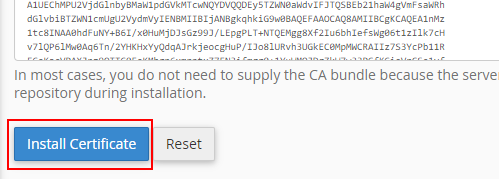When you buy Comodo/Sectigo SSL Certificate with HostBrook you will get the invitation letter with a link to a page where you can generate your Certificate. Follow the detailed step-by-step guide below to obtain and install your SSL Certificate at the cPanel.
Select order type and "Email Authentication" option:
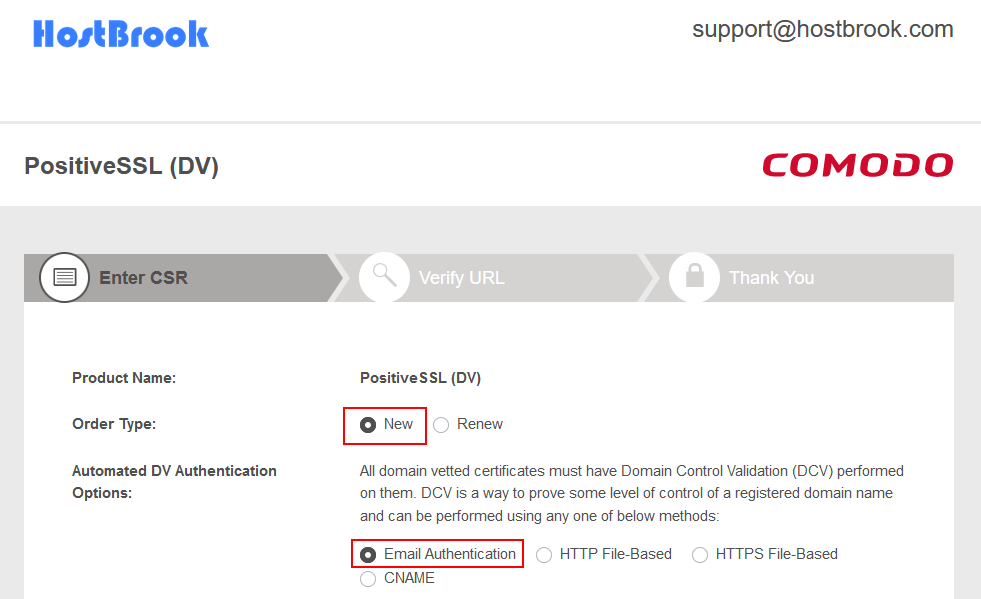
Go to your account - "My Products"
Hit the button "Manage" at the right of the hosting plan your domain linked with:
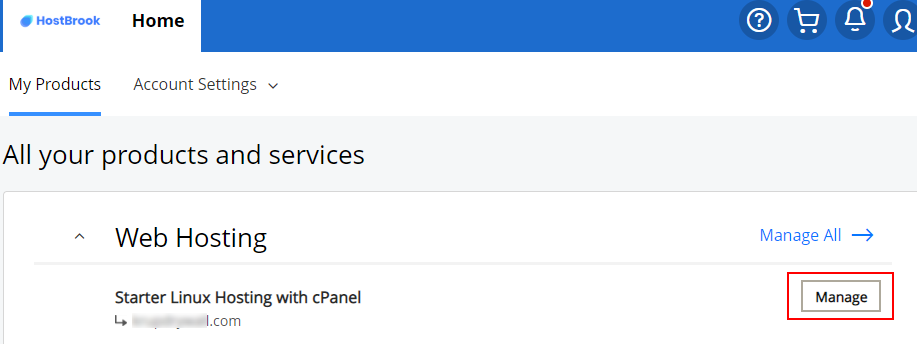
At the new page opens hit the button "cPanel Admin":
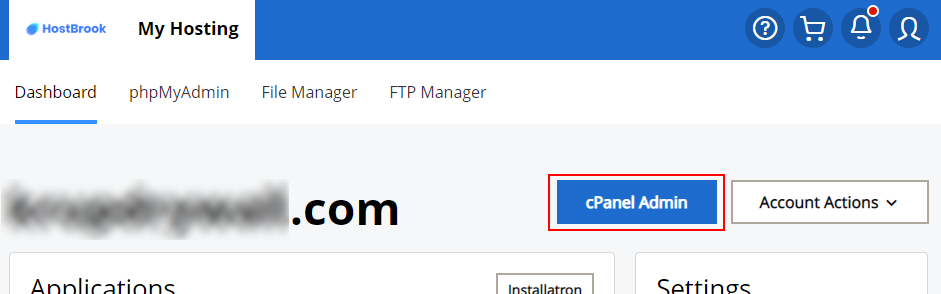
Click on "SSL/TLS" link at the tab "SECURITY":
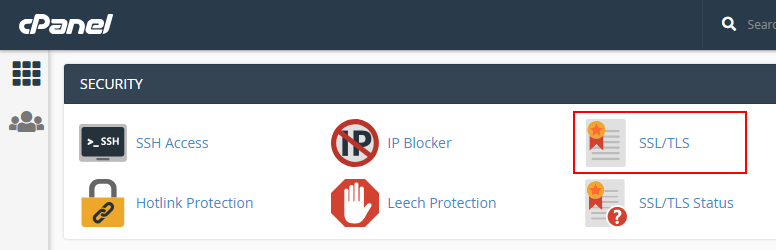
At the new window click the link "Generate, view, or delete SSL certificate signing requests.":
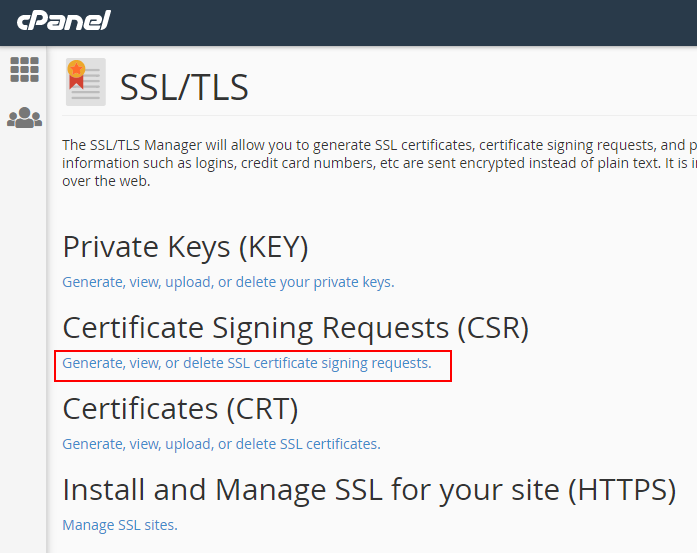
Select "Generate a new 2,048 bit key" and fill all required fields:
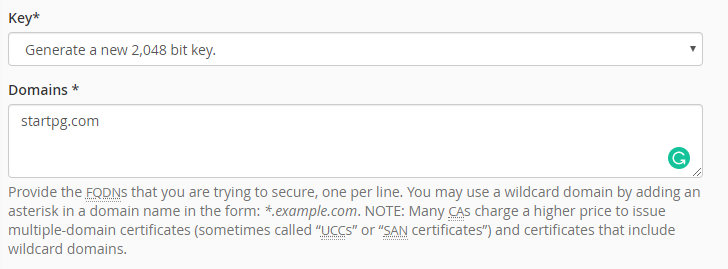
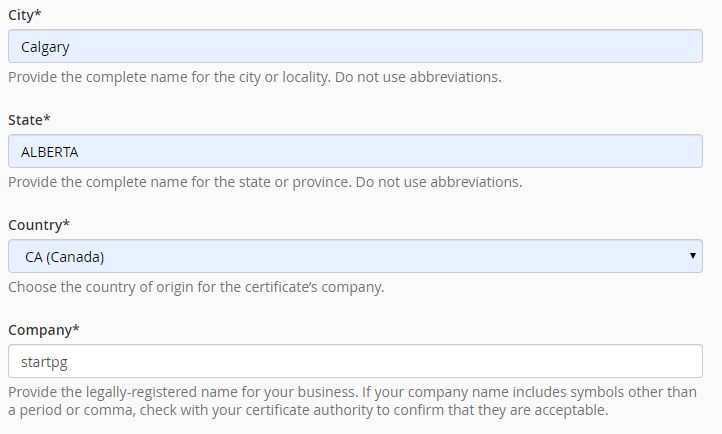
Put email that will be used by CA for authentication and hit the button "Generate":
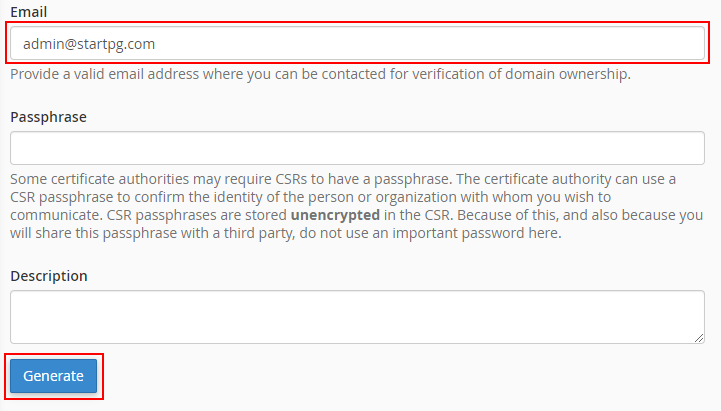
Copy the generated encoded Certificate Signing Request (CSR).
Paste the generated Encoded Certificate Signing Request in the appropriate field in the invitation page:
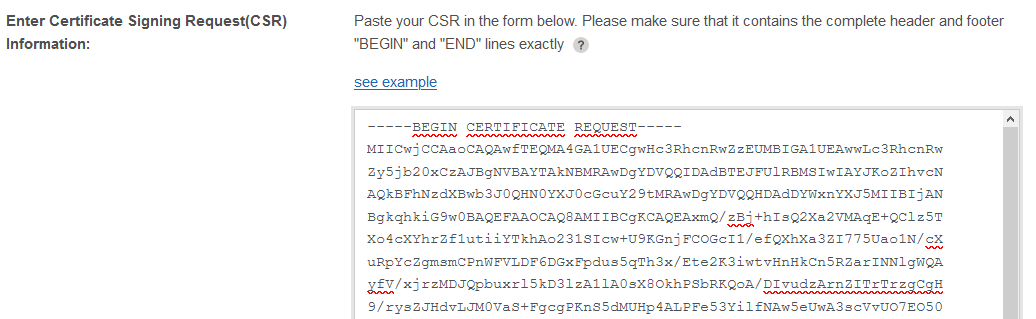
For HostBrook Linux Shared hosting it is "Apache-ModSSL":
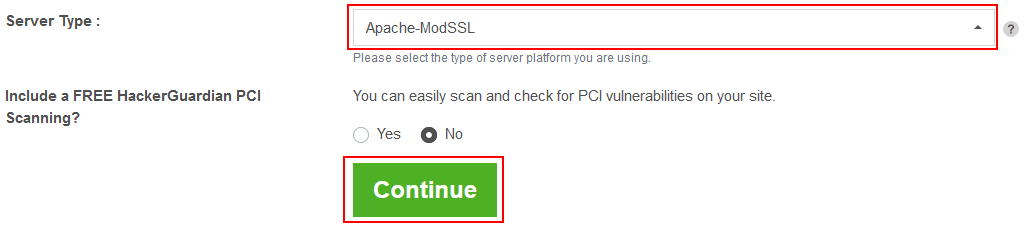
Select Certificate Approver Email that you used when generated Certificate Signing Request (CSR):
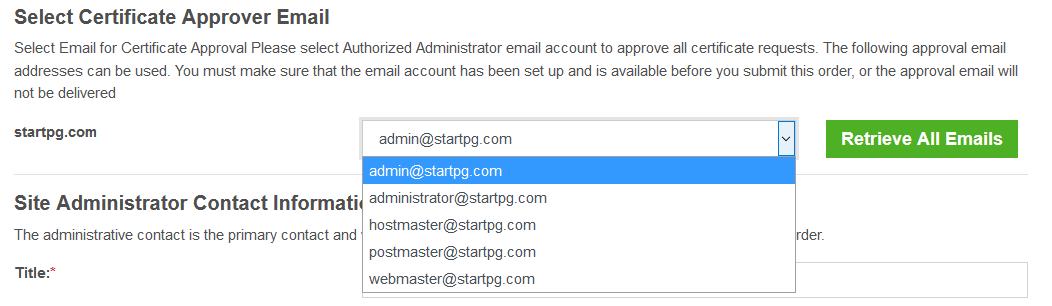
Fill fields Site Administrator Contact Information and Technical Contact Information:
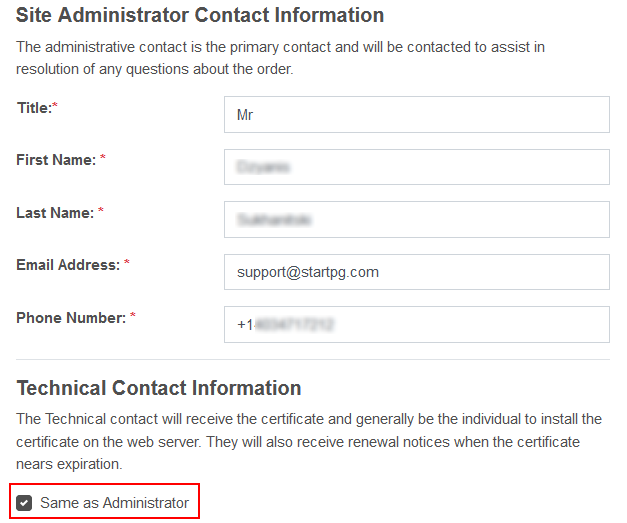
Check box "I have read and accept the terms and conditions of the subscriber agreement.." and hit the button "Continue":
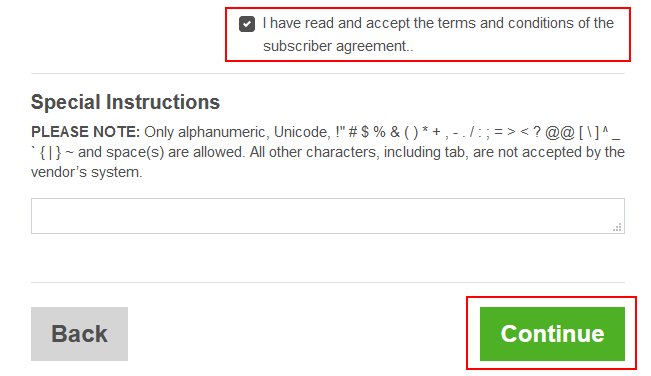
At the new window you get order ID:
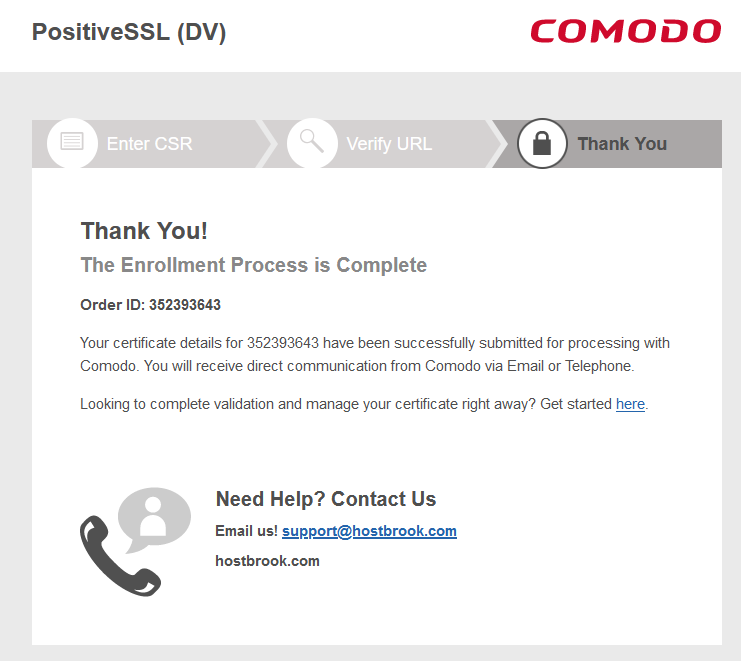
You have to get a confirmation email from Sectigo CA. Click the link, provided in the email:
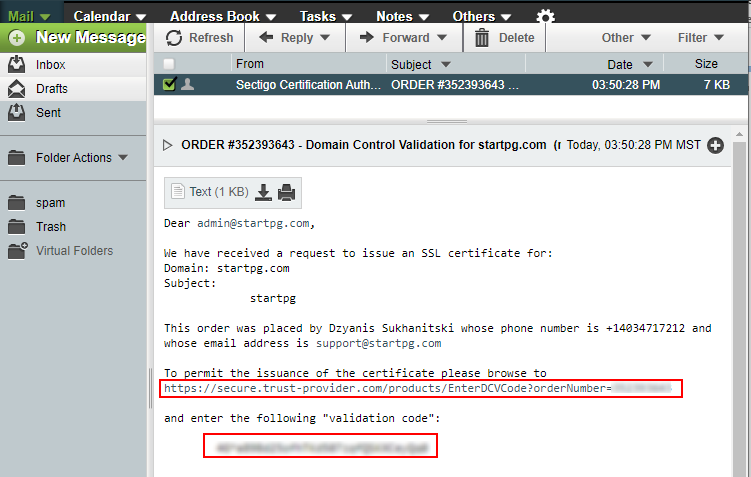
You will be forwarded to SECTIGO web site. Paste validation code provided in the email into the field and hit the button "Next"
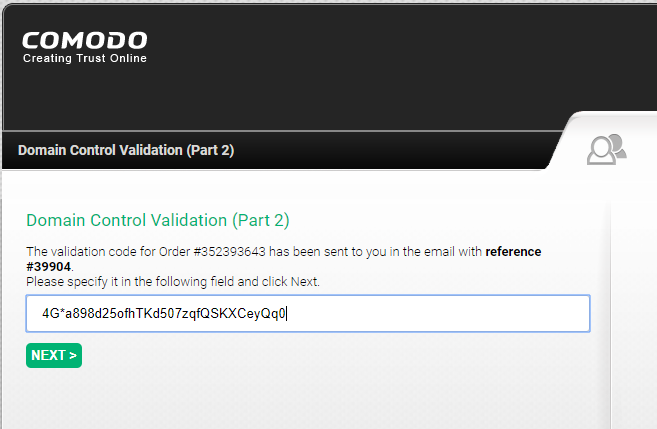
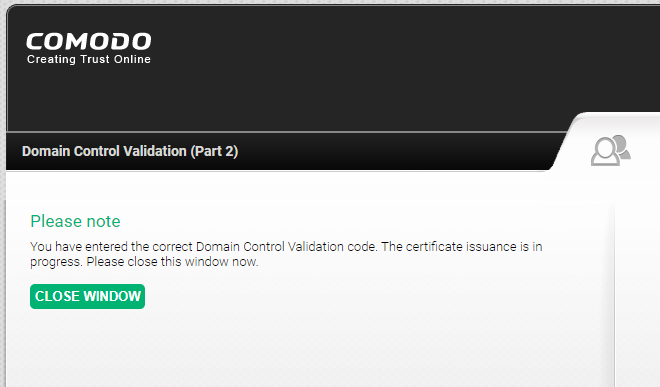
You will receive you SSL Certificate and SSL Seal at the email provided in Site Administrator Contact Information field.
Back to cPanel and click the link "Generate, view, upload, or delete SSL certificates":
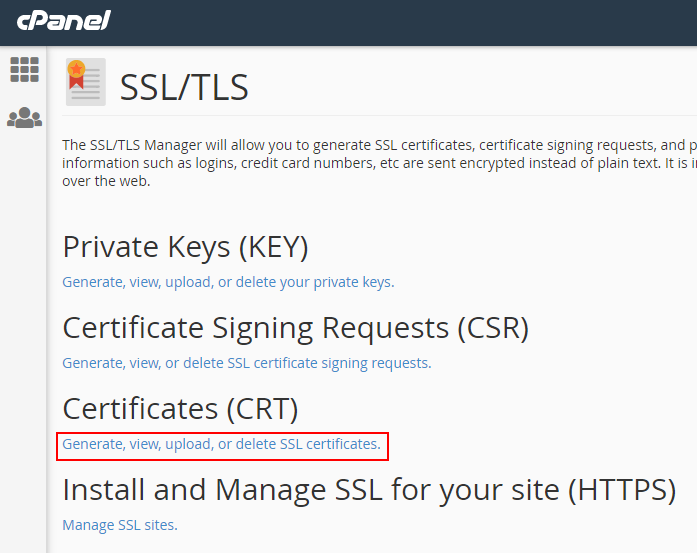
Paste your Certificate and hit the button "Save Certificate":
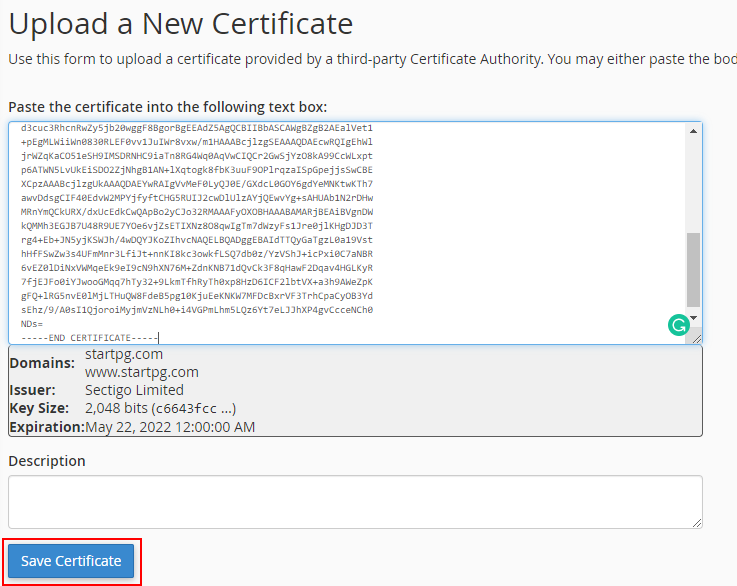
Return to SSL/TLS tab and click "Manage SSL sites":
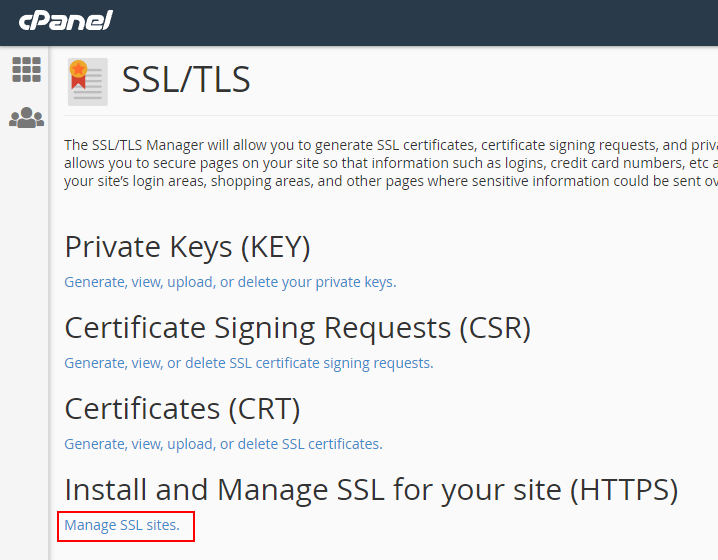
At the tab "Install an SSL Website hit the button "Browse Certificates":
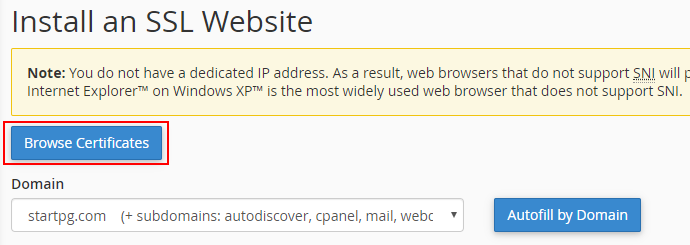
Select your new added Certificate and hit the button "Use Certificate":
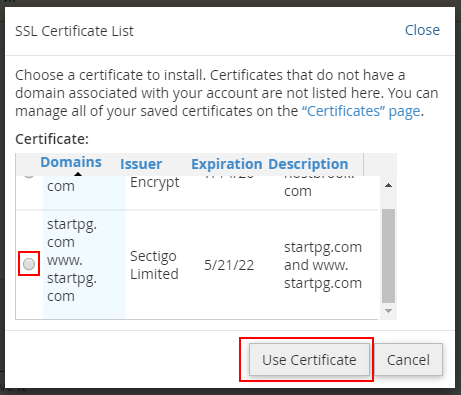
Your new Certificate will be autofilled. Hit the button "Install Certificate":